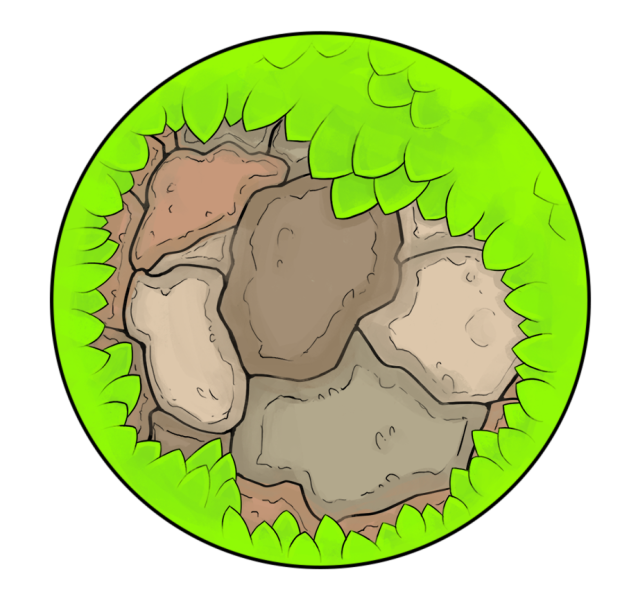Appearance
Umm... What Now??
After you have finished making your amazing map, here's what you can do to save it and share it with anyone you want!
Lua
Wait! Before you decide to publish / save your map, maybe consider adding a little bit of lua magic to make your map x100 times more fun and dynamic, here are some things you can do with lua:
- making a platform move linearly
- making a platform rotate indefinitely
- speweing arrow rain above the player
- summoning explosions out of thin air
- picking yourself the abilities of the players
and so much more! We thoroughly encourage you to check out the Lua Docs! 😄
Saving The Map

First, open the menu and enter the save dialogue
(for more info about the menu)
Save Dialogue

- Developer - the name of the maker of the map - you! 😄
- Name - the actual name of the map (e.g. "Boulder Madness", "SpaceTrashCraziness", "❤️")
WARNING
Saving a map with the same name as a pre-existing map will completely overwrite the existing one, this is done to make updating a map very easy while editing it
Description - write super shortly about the map, or don't. we don't care [as].
Version - this is the constant version of the map, this only changes when resaving the map.
Map Icon
The map icon is an image that is used as a cover for the map on the website (maybe not now but in the near future)
- The icon has to be a square image (width = height)
- The icon has to be less than 480kb in size
The icon can be picked either by clicking on the Add Icon button, or by pressing the screenshot button which will snap a picture of the current view of the map.
Saving / Uploading
The upload button functions exactly like the save button except it is also sending the map directly to the map website.
- This means you will also need to pick a saving directory for the action.
And that's it!! you just finished and published your very own bopl battle map, good job and happy map making!